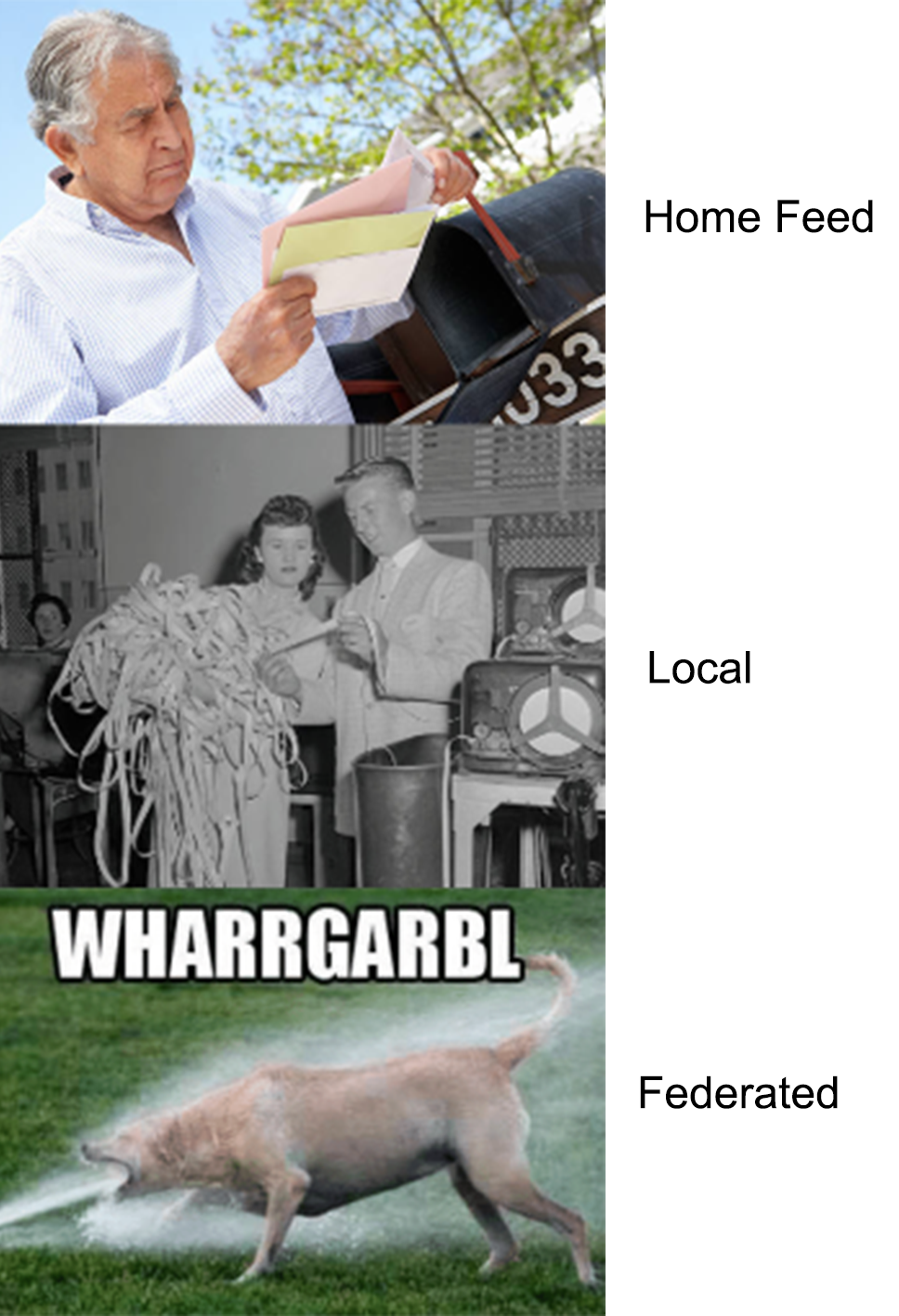Spoon Theory and The New Car Smell
from Third Spruce Tree On The Left
From the
You would think a salesperson would know thisDept. #neurospicy #anxiety #adhd #neurotypical #car #sales #spoonie #spoonielife
We shook the hand of Mohammad, our sales rep, as we closed the tailgate on our new Kia, extolling that we were looking forward to picking it up on Wednesday. As we turned back to our own car, Vegan Lawyer Girlfriend suctioned to my side, the side furthest from the Kia showroom, clasped my hand and arm in a death grip, and said, “I'm going to have a panic attack in the car.
“Ok,” I said and held out my hand for the car keys. She had driven us here, but I was driving home.
As soon as the door was closed, the measured breathing through clenched teeth began. As soon as the back of the car was between us and the showroom, the panic breathing began.
All I Wanted Was Some Shoes Ok?
We hadn't set out that afternoon to buy a car. GF had bought some shoes at Sportscheck, and we were on that side of town to pick them up. We had been talking about replacing our 2nd car, a 2009 Chrysler Town and Country that we had inherited from her late father. It was on its last legs, and we'd taken it in to get safetied, but it would require way more work than it was worth. At this point, we were keeping it on the road until it fell apart, and then we'd be lucky to get whatever the scrap yard or Cars4Kids would give us.
It turned out that the pair of shoes was damaged, so they had cancelled our order but neglected to email us. We had been talking about a Kira Sorento or a Sportage as a potential replacement for the van, and we were very close to a Kia dealership. Why not go walk the lot, or if we're lucky, see if we could take one for a test drive?
In short order, Mohammad was showing us around various Sportage models. I grew up driving full-size vans and pickup trucks and other boats, but VLGF hates driving bigger cars, so the Sorento, as a six-seater, was right out. I was watching carefully and noticed that Mohammad was talking to her as much as he was talking to me (we hate it when salespeople talk to just the guy and not the girl), and so we were in a pretty good mood when he offered us a test drive.
Test drive completed, we retired to Mohammad's office to discuss pricing. We talked trims, likes, dislikes, dealbreaker features... and pricing. The dreaded “four-square”. The Four-Square is a deliberate pressure sales-tactic: first, the salesperson writes down your trade-in, downpayment, finance or lease, and vehicle price. Then they take the numbers to the “manager” and come back five to ten minutes later with your monthly lease and/or finance payments. Are payments too high? Adjust the term or maybe discuss alternate trims or an earlier model year (oh so sad though, last year's, while cheaper, doesn't come with the fancy skylight you really liked).
At every point, the sales guy is trying to convince you that they're doing everything in their power to get you the most car for your buck. “Its us vs. 'the money people'.” “I said are good customers, we have to give these people a deal, they were reluctant, but I fought for you.”
As he left with the 4-square the first time, VLGF and I looked at each other. We liked the car, but did that mean we were actually ready right now to buy it? We hadn't test-driven anything else, did we want to? All I had wanted was to find out how much our monthly payments might be. We had a certain budget amount that we had to stick to, and having wound up with a timeshare a long time ago, I've been very armored against getting railroaded or overextending ever since.
But VLGF smiled, “Well, I like it. If you like it, and the price fits, I'd be ok.” We still had spoons.
Spoons?
VLGF has diagnosed ADHD, severe social anxiety, and, as we have since found out, a family history of autism (not that she does per se, but some is suspected). In any case, we're big adherents to spoon theory.
Spoon Theory was coined by American writer Christine Miserandino, as a way of conveying to a friend what living with a chronic illness was like.. but the principle is applicable to mental health disorders like anxiety.
You start every day with a fixed number of spoons in your spoon drawer. Some days you have dozens, other days – maybe you didn't sleep well – you have three. But every activity of the day requires one or more spoons. And when you run out of spoons, that's it, you're done.
When you run out of spoons, not only do you start to find social or physical interaction harder, but you're now on borrowed time. Finding a dark room for a nap or an hour of phone scrolling might buy you an extra hour or two; maybe having a nap before a party will help. But pushing beyond your spoon allowance is like a redlining engine; at best, you collapse into a quiet corner, at worst, there's an explosion and little bits go flying everywhere, a meltdown.
Being in big crowds, concerts, or parties requires a lot of spoons. Any kind of pressure social interaction – say, buying a car – that's a lot of spoons. Confrontation: spoons.
Which is weird because VLGF is a lawyer, but whatever; we don't choose what we love.
While I have some weird quirks and idiosyncrasies, I would consider myself neurotypical, and in the years we've been dating It's been a bit of a challenge to adapt to certain things. I'm used to closing out parties, but now I'll catch her eye from across the room at 11 pm, and the message is “We should go soon,” or “Now.”
Conversely, with her permission, I've been open with our mutual friends about it. “Where's VLGF?” “No spoons today.” “Ah. Well, hug her for us.” becomes a normal occurrence. Everyone is supportive and understanding if we have to duck out early.
Still, certain activities or discussion topics are just spoon disposals no matter how many we start off with. Pressure sales and money are big ones. Not following rules and procedures or “sticking out” is another.
While we had given him only a rough ballpark for our budget, when Mohammad came back with the manager's first offer, the monthly payment was so outrageously far above what I was expecting, I laughed out loud. “Yeah, that's a little beyond where I was expecting it to be. Here's our hard limit biweekly.” VLGF squeezed my hand, and her glance asked “What are we doing? Can we actually do this?” One spoon down.
So we horsetraded. Drop a trim level, save $4k. When she said she liked the skylight, that didn't mean it was a must-have. Regular gas hybrid, not plug-in. Definitely finance, we'll blow past the yearly kilometer allowance. Bump the total cost of the vehicle a bit, but extend the finance term by 12 months. We also gave our hard ceiling on the bi-weekly payment.
The third time Mohammad left, I griped why they can't have the same calculators that they have on their website, where you can change the trim and the finance/lease parameters and have your payment estimate calculated in real time; I mean it's obvious why, if you could do the numbers yourself, they couldn't attempt to upsell you. She said, “I love you, but can you please not do the old man yelling at clouds thing right now?” Another spoon.
The 4-square came back with a bi-weekly payment we could handle, and after another quick check out of what might be our actual car on the backlot, we found ourselves filling out the financing approval paperwork.
The sudden rattle of cutlery.
First rule of Spoon Club is Don't Talk About Money
VLGF and I make good money, but we have some financial baggage; an expensive first marriage for me, lingering student loans for her; we both are carrying some balance on our credit cards. So our credit isn't perfect, but it's not terrible either. No need to go to Discount Dan's Krazy Kars where no one is turned down.
But as soon as the notion of “We Might Actually Be Buying This Car Right Now” changed from theoretical to real with the appearance of the financing paperwork, that's when the Anxious Brain kicks into overdrive.
Omg, are we doing this right now? Can we afford this? What if our application isn't approved? I'll be so embarrassed.
My thinking is more “hey, you want to sell US this car, here's our credit, take it or leave it.” Also, your most valuable weapon – as a customer making any big purchase – is the threat of walking away. Until you sign that final paperwork where you agree to give them lots of money and you take possession of a thing, never be afraid to walk away. Its your money. Its their thing. You don't owe them fuck all until they get you sign on the line that is dotted.
But to the Anxious Brain, it's
“I am embarrassed to be wasting everyone's time.”
“But the time spent by them in this process, factoring in how many deals fall through at this point, is all factored into their markup. It has to be, otherwise they'd be about of business.”
Pointing this out, while logically correct, does nothing to assuage someone who would freely admit to not having a logically functioning brain.
“Are you ok to keep going?”
“Yeah.”
But the hand squeeze was not reassuring.
After a while, we were ushered into the Business Manager's office, where she ran over our “final” numbers.
“So, good news, I have your pre-approval here. Here is the total price of the vehicle net of usual things (registration, various drive-away fees), and with the manufacturer's comprehensive warranty, here's the extended powertrain warranty. Now, with the lender's recommended Gap and Walkaway coverage, along with the recommended anti-corrosion protection and windshield and paint coatings, here is your final bi-weekly amount.”
The bi-weekly amount was surprisingly close to the very first offer that I had laughed at.
The Gap insurance, she explained, covers any difference between what our regular car insurance would pay out if the vehicle was totaled, vs. what we still owed for financing. The Walkaway coverage covers your payments for up to 12 months in case you lose your job or a tragedy occurs, etc., or if necessary, allows you to walk away from the loan entirely under qualifying circumstances.
“So are you saying that these additional items are required by the lenders?”
“Well, no, but they make your loan more appealing to pick up.”
“So we're not pre-approved then.”
“Well, I haven't submitted your final application yet, no.”
“Can we talk just ourselves for a bit?”
“Sure”
Now, I'm not a car expert, but I know that
a) Electronic anti-corrosion is scientifically unproven
b) additional underbody anti-corrosion spray is either pre-applied at the factory or the underbody is made of resistant materials; anything you apply beyond this will be worn off after half a month anyway.
c) the only sure-fire way to survive road salt in Canadian winters that I know of is to get a discount bulk carwash card and wash your car every other day.
d) additional paint and windshield protection is a deliberate – and useless, sometimes even fictitious – upsell.
We have comprehensive work benefits and life/disability insurance that covers the “losing our job” bit. The other additions, while only a few hundred bucks each, still pushed up our payment.
I looked at GF; she looked at me. The headache had come. The measured breathing. Running out of spoons. Time to go.
I called the business manager back in the room.
“Thank you so much for your time, but I think we're going to have to park this for now. Can we pick this up sometime later? Can I have your business card? Call you later this week?”
“Um.. I'm not sure I follow.”, like we're insane aren't you in the middle of buying a car right now? Who bails now?
“To be blunt, the amount here is well above our hard limit of . We're still interested in the car, it's just that – well, we wandered onto the lot earlier this afternoon to take a look and maybe get a test drive, thank you, so I fear that we may have gotten ahead of ourselves here.”
She still looked befuddled. I started to scramble. “You see, that's on us. We didn't realize how long the whole process might take – notwithstanding we had no notion we might actually be buying a car right now – and we have the kid and the dogs and we have to feed them, you know.” . “So, if we could
“Just a second” “Hi ? Can you join us in my office for a minute?“.. which he did a minute later.
“Hey guys, how is everything going? Is there a problem?”
I gave the excuse again. Yes, we sat with Mohammad because I wanted to find out if we could afford the car, but we had walked onto the lot with no concrete plan to actually buy a car. And yet here, three hours later, we're buying a car. Apologies for wasting everyone's time, but we had given a hard budget limit, it seemed as though it might be feasible, and now we're $100 over our bi-weekly cap, and would you look at the time? I'm getting a bit hungry (lie) and we really should be getting home to let the dogs out of the crate (half-lie) and-
“Oh, if you're hungry, we ordered some pizza a while ago. Hey Mohammad, why don't you go get some of the pizza from the break room?”
At this point I was starting to get annoyed. Mostly because I was getting alarmed at how quickly we've been throwing spoons into the disposal, but also we had given, what I think had been, a very clear indication that we would pay no more than $x bi-weekly and yet here they were trying to squeeze an inch on us. I was ready to pack it in on principle alone.
Also, I was really starting to get annoyed at just how difficult they make it for you to just thank them for your time and walk out. I felt like I was being guilted into giving up, to wasting their time, oh you're so close, don't you want to finish this and get yourself a brand new car, you don't want to be a quitter, do you? I could only imagine what VLGF was going through.
Second rule is Don't Talk About The Spoons Either
“Ah, no, thank you. Its less about the food and more about the we really should be-”
A big breath
“What Spruce is trying valiantly to do,” as she squeezed my hand, “is deflect away from... I have autism1 and ADHD, and high-pressure situations like this and talking about money is a huge trigger for me, and I'm starting to struggle a bit here.”
1 (“I figured it would be easier and quicker to explain than social anxiety,” she said later)
“Ah, I see,” said the floor manager. It felt as though a little bit of tension was let out of the room. On their end, they could see why we mysteriously and suddenly had cold feet. On her end, the admission of getting the elephant out in the open, while itself a trigger condition, could sometimes be a boon.
I looked at her. I gave a head nod, its not worth it, let's just go.
“If we can get that payment down to , would that help?”
No, I nodded towards the door. Another hand squeeze. Lets just finish this it said.
“Yes, yes, that would.”
So, the business manager did... whatever she does with the numbers and the computer, and lo and behold, she managed to get us a rate with a lender, keep the gap coverage (we declined the other stuff), and still hit our payment budget. (Why couldn't they have started with that to begin with? That's rhetorical; we all know why.)
As we signed all the paperwork, we chatted about our dogs (the manager had the same breed of dog as we did), and the remainder of the process went relatively quickly and smoothly.
Then she fell to pieces in the car.
“Is it always like this with you when you buy a car?”
“Is it too late to tell you that Dad came with me to get all of my previous cars and did all of the negotiating?”
“Huhrn. Ok, we are NEVER buying a boat together.”
Why doesn't everyone know about Spoon Club?
A few days later, as I write this, I'm struck by how debilitating the whole affair was. I've been through the Boiler Room a dozen times (cars...that timeshare), feeling the pressure; it's hard enough for the neurotypical, I couldn't begin to fathom how much it would be for the neurospicy.
The only reason I was able to remain calm and not panic was that I had been burned before. The desire to never agree to something that overburdened me financially was fierce. And I was ready to just walk out the door. Your ONLY tool.. and it's a good one.... as a buyer is to not.. buy. Make ME the customer happy, or I refuse to be a customer. Simple.
I think what was most surprising to me was how seemingly clueless the sales staff were about how someone might be uncomfortable in a sales situation like this, let alone having a social anxiety or other neurospicey affliction. Why aren't more salespeople up on Spoon Theory? Like how to recognize the signs. Not every neurospicy person presents the same symptoms, but a lot of GF's tell are VERY obvious; bolt upright posture, gentle rocking back and forth to self-stim, running the hair across the face (at least not chewing it), not making eye contact, or in an attempt to compensate, make WAY TOO MUCH eye contact.
During Covid Times (I mean technically these are still Covid Times++), our local grocery store had “Quiet Hours” – the lighting was down, the muzak was off; it was intended for seniors and people with social anxieties to go and get their groceries and not have to deal with the rest of us. I thought this was a great idea.
Car dealerships and other $large$item sales showrooms should have this. You make an appointment – there's no one else around. You talk only to ONE person, and they handle your entire application/purchase experience. There's NO reason for the “hrmm, let me check with my manager on these numbers” bullshit, it's a sales tactic, and it sucks. There's no reason why someone, suitably trained, couldn't handle both your sales negotiation AND the financing/credit application. And just be up front with the drive-away cost.
OR.. why not come in for a test drive, but I'll send you a link to carmakerbrand.com?worksheet=123455, which will be a customized application portal for your purchase, and you can complete this at your leisure and I will be available on the other side of the chat with any questions you may have.
We all know why – the same reason as why you can't “park” a car purchase halfway through – as soon as you walk off the lot, the chances of you buying THAT car drop precipitously. As Alec Baldwin says in Glengarry Glenross, get them to SIGN on the LINE that is DOTTED.
But it's still bullshit, I have no idea why you can't just sell cars via an online form. You either satisfy the financing criteria, or you don't. You buy the underbody coating, or you don't. Noone would begrudge the car dealer from making their sandwich, they have to earn a living too, just be up front about it, why hide it behind all this bullshit negotiation tactic.
++ I've been to Covid Times; the live entertainment is ok, but the food is terrible, and THEN you get sick and die.
Changelog
2025-12-28 – initial